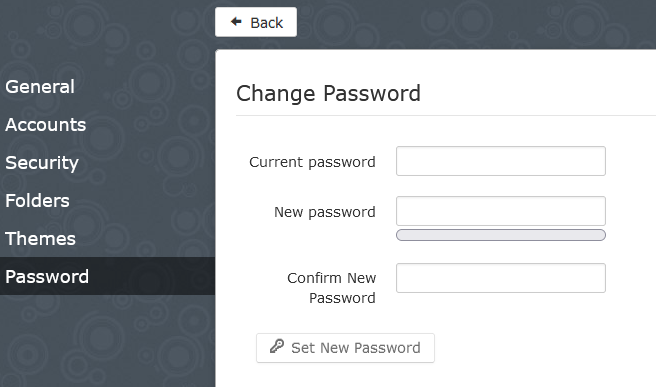© Copyright 2022 Tierri Lopes. All right reserved.
Enabling users to change their email password directly from snappymail.
1 – Login to your snappymail admin by appending ?admin to your webmail login. Example:
https://YOUR_IP:8090/snappymail/?admin
Username is admin. Password you get it by using the command bellow. TOPT code is left empty.
cat /usr/local/lscp/cyberpanel/rainloop/data/_data_/_default_/admin_password.txt
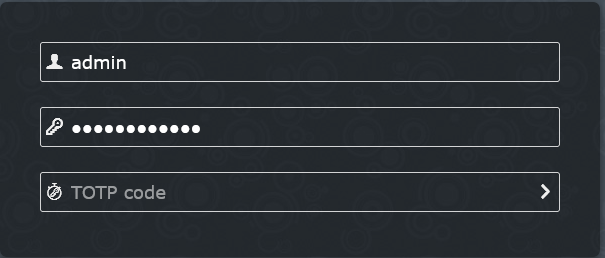
2 – At the admin panel, go to Extensions and install Change Password
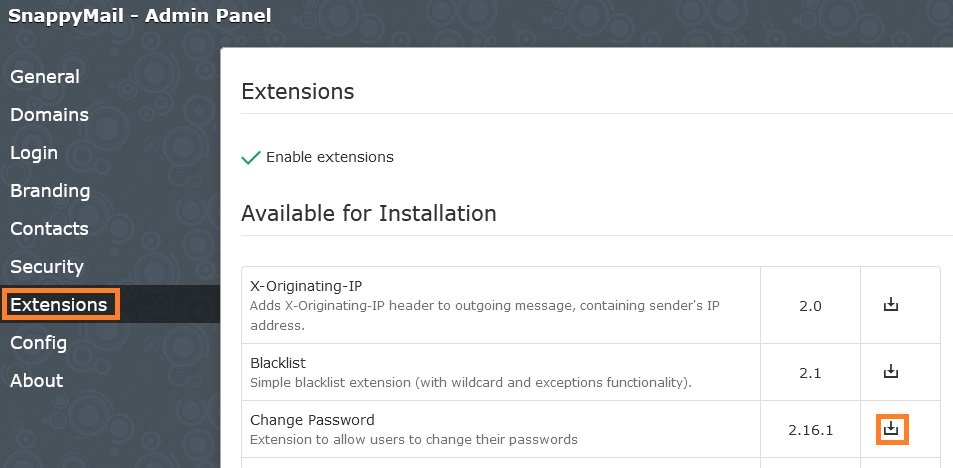
3 – Open Change Password options
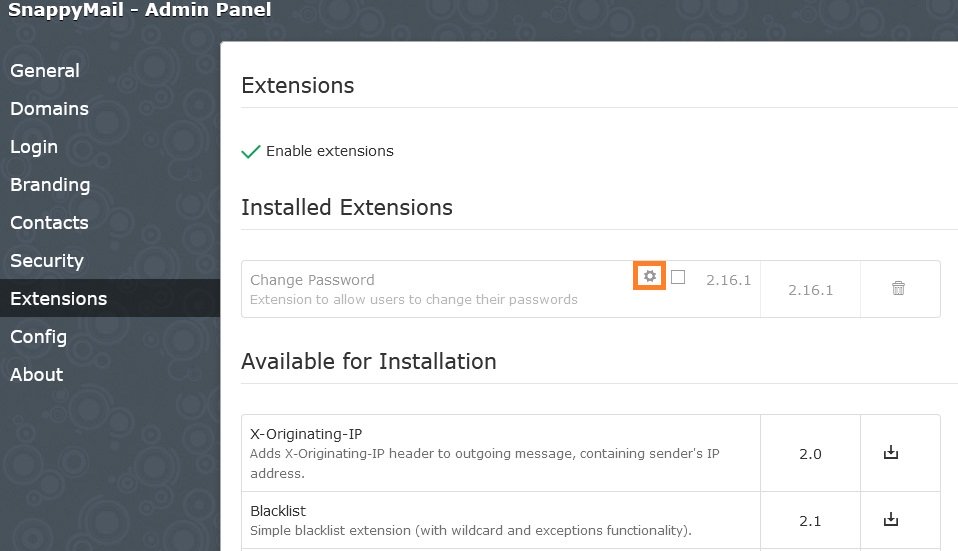
4 – Scroll down to PDO and Enable it. Replace DSN with the following:
mysql:host=localhost;dbname=cyberpanel;charset=utf8
4.1 – Replace User with root
4.2 – Get your current password with the following command and write it at Password:
cat /etc/cyberpanel/mysqlPassword
4.3 – Replace Statement with:
UPDATE e_users SET password = :newpass WHERE email = :email AND emailOwner_id = :domain
4.4 – At Encryption choose bcrypt
4.5 – At Encrypt prefix write {CRYPT}
Press Save. It should look like this:
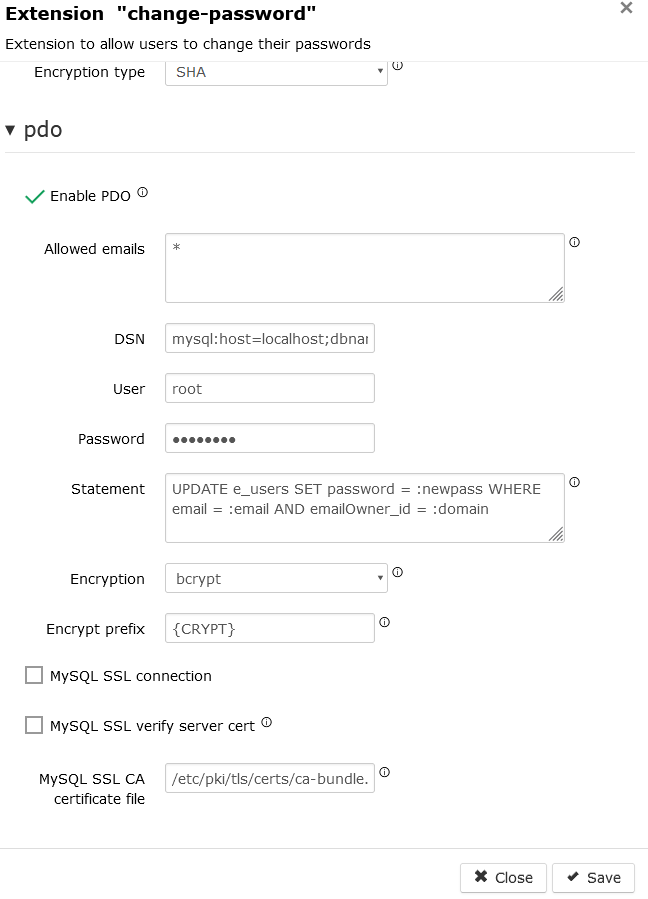
5 – Enable the extension by marking the square.
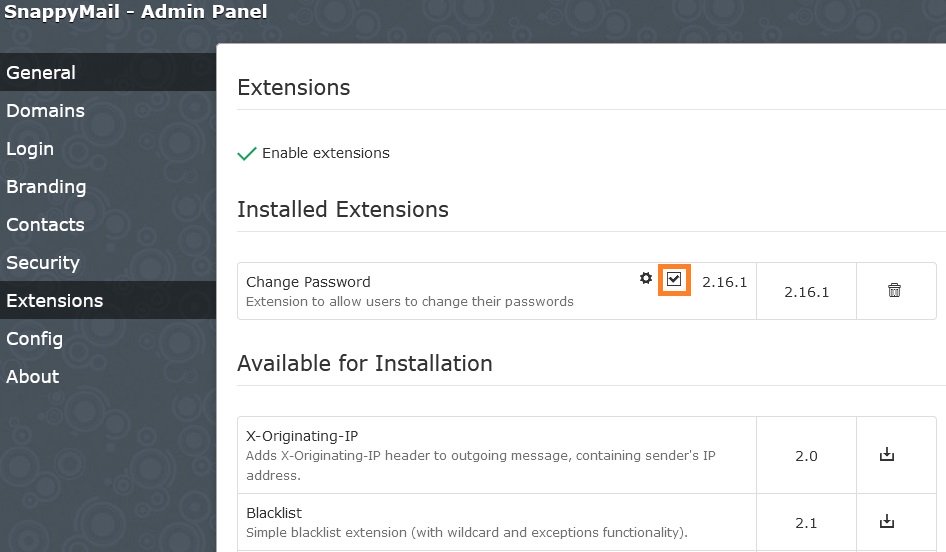
Your users can now change their password by:
1 – Login to their email account
2 – Going to Settings from the top right dropdown
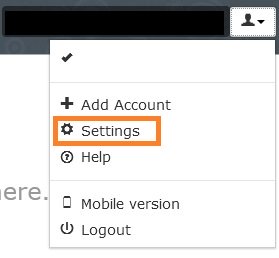
3 – Clicking Password from the left menu and clicking Set New Password at the end.